Índice
Using smart shopping lists can transform the way you shop, making it easier and more efficient.
With the rise of digital tools, shoppers now have the ability to save time and money while ensuring they never forget essential items.
What are Smart Shopping Lists?
Smart shopping lists are digital or app-based lists designed to help you organise your grocery shopping. Unlike traditional lists, they can adapt based on your shopping habits and preferences.
These lists can save you time and money by suggesting items based on what you frequently buy or recipes you plan to cook.
Features:
- Categorise items by sections of the store
- Price comparisons across stores
- Minimise food waste by tracking existing inventory
Benefits:
- Save time and money
- Make thoughtful purchasing decisions
- Reduce environmental impact
Benefits of Using Smart Shopping Lists

Using smart shopping lists offers numerous benefits that can enhance your shopping experience. First, they help you save time by allowing you to plan your meals and organise your grocery needs efficiently.
Second, these lists can also help you save money by preventing impulse purchases and ensuring you buy only what you need. Additionally, many apps provide features that track sales, suggest alternatives, and offer discounts or alert you to promotions, allowing you to choose items within your budget.
Lastly, smart shopping lists can reduce food waste by enabling you to check your pantry before going out to shop.
In summary, these lists provide convenience and improve your overall shopping strategy while benefiting both your wallet and the environment.
How to Create Your Own Smart Shopping List
Creating your own smart shopping list is simple and efficient. Start by identifying your usual groceries and categorising them into sections like fruits, vegetables, meats, and dairy.
Next, choose a method that works best for you: a mobile app, a spreadsheet, or even a handwritten list. Using an app can offer added features such as price comparisons and suggestions based on your previous purchases.
To make the most of your list, update it regularly as you run low on items or discover new favourites. Incorporating meal planning is also beneficial, as it allows you to create a list based on specific recipes you intend to cook.
Remember to check your pantry and fridge before shopping to avoid purchasing duplicates. By following these steps, you will create a smart shopping list that is tailored to your needs and promotes efficiency in your shopping trips.
Top Apps for Smart Shopping Lists

There are a variety of apps available that can significantly improve your shopping experience, making it more efficient and organized. These smart shopping list apps offer features that can help you plan your shopping trips and ensure you never forget an item again.
One of the most popular options is AnyList. This app allows you to easily categorize your items, making it simpler to find what you need in the store. Additionally, it offers the ability to share lists with others, so if you’re shopping with family or roommates, everyone can stay on the same page.
Out of Milk is another excellent choice for managing your shopping needs. This app goes beyond just creating lists—it helps you keep track of your pantry, ensuring you never run out of essentials. With its user-friendly interface, you can easily check what you have at home and what you need to buy.
Grocery IQ stands out with its barcode scanning feature, making it quick and easy to add items to your list. You can also create multiple lists for different shopping trips, whether you’re doing a big grocery haul or just picking up a few things.
Wunderlist offers flexibility by allowing you to create lists for various stores, so you can separate your shopping needs by location. This is especially useful if you’re shopping for different categories, such as groceries, household items, or personal care products.
Lastly, Google Keep is a simple yet effective solution for jotting down your shopping needs. Its straightforward design makes it easy to quickly add items to your list, and you can access your lists from any device, ensuring you always have them on hand.
By exploring these apps, you can find the one that fits your shopping style and make your trips to the store more streamlined and stress-free.
Tips for Optimizing Your Smart Shopping List
To optimize your smart shopping list, start by categorising items based on the sections of the store. This will make it easier to find everything you need without backtracking.
Regular updates to your list help reflect what you have at home and what you need to buy.
Consider using a colour coding system for items to signify urgency or meal plans. Moreover, some apps allow you to set reminders for staple purchases. This way, you never forget them on your next shopping trip.
Lastly, always review your shopping list before heading to the store to ensure you’ve covered everything and to adjust for any last-minute deals or changes in your meal plans.
Common Mistakes to Avoid with Smart Shopping Lists
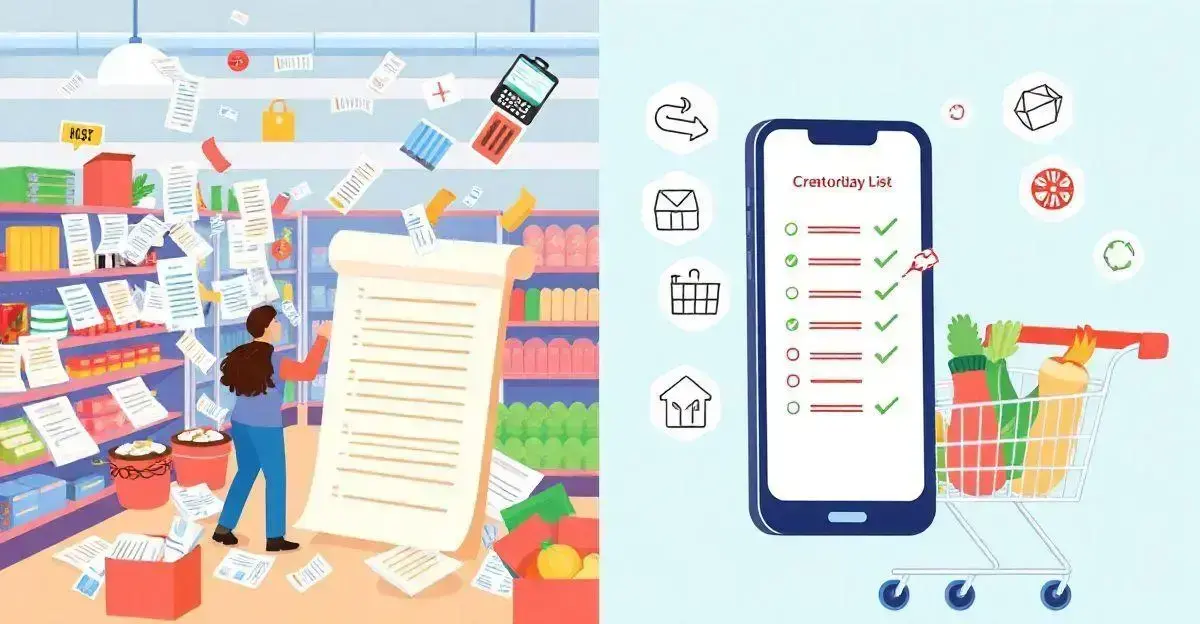
When using smart shopping lists, there are some common mistakes to avoid to ensure you get the most out of them. One frequent error is not updating the list regularly, which can lead to buying unnecessary items or forgetting essentials.
Another mistake is failing to categorise your items properly; grouping them by type or store section can save time while shopping.
Additionally, some users overlook the importance of sharing their list with family members, which can help prevent duplicate purchases.
It’s also vital to always check for existing stock at home before making a new list, as this can reduce food waste and save money.
Lastly, be cautious with relying too heavily on automation; while apps generate suggestions, ensure your personal needs and preferences are reflected in your list.
Maximising Efficiency with Smart Shopping Lists
Using smart shopping lists can significantly improve your shopping experience. These digital tools not only help you stay organised but also assist in saving time and money.
By understanding the key features and benefits, and by avoiding common mistakes, you can optimise your shopping strategies.
Remember to keep your list updated, categorise your items wisely, and leverage the various apps available to enhance your routine.
With these practices, you will make your grocery trips much more efficient and stress-free.
